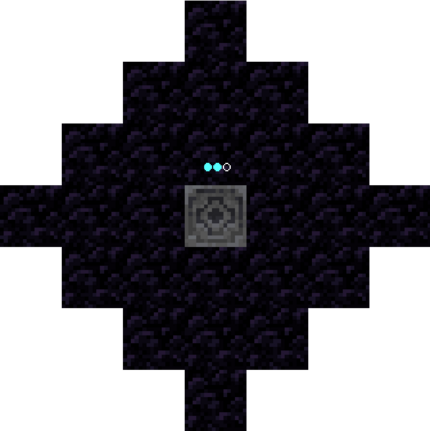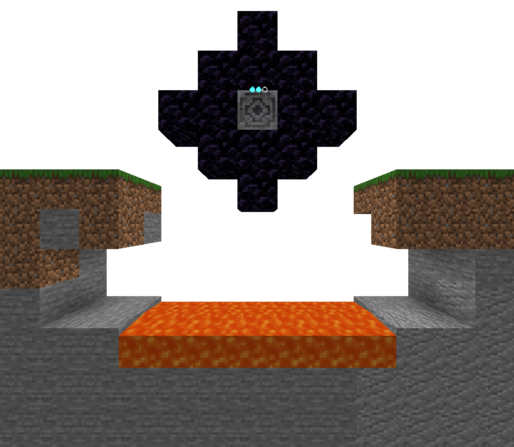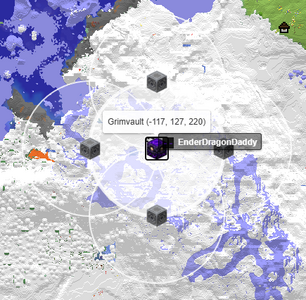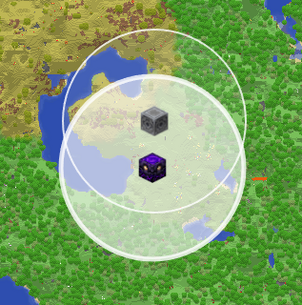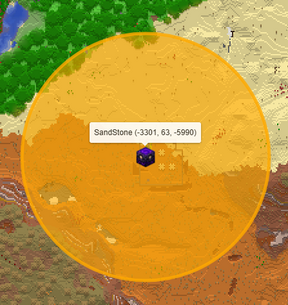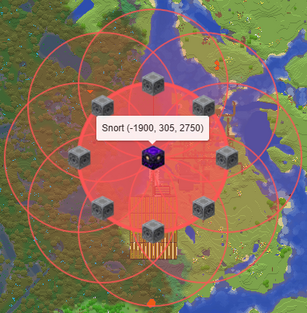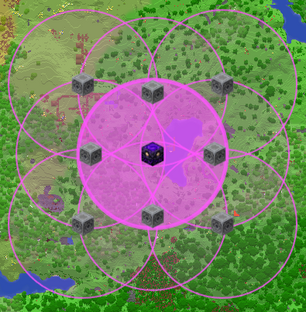Claiming & Defenses: Difference between revisions
General additions |
Minor Formatting Changes |
||
| (21 intermediate revisions by 3 users not shown) | |||
| Line 1: | Line 1: | ||
<div style="border: 2px solid #ff9800; padding: 10px; background-color: #fff3cd; color: #333; font-weight: bold; max-width: 300px; margin-left: 0px;"> | |||
NOTE: Wiki page is still under construction! | |||
</div> | |||
</br> | |||
__TOC__ | |||
= Setting Up a Claim = | = Setting Up a Claim = | ||
| Line 9: | Line 15: | ||
=== <code>Protection & Governance</code> === | === <code>Protection & Governance</code> === | ||
[[File:AnchorGUI.png|frameless|557x557px]] | |||
A few important tidbits to keep your things safe... | A few important tidbits to keep your things safe... | ||
* '''How | * '''How they work:''' | ||
** Acts as the core of your protected area so keep it secure! | ** Acts as the core of your protected area so keep it secure! | ||
** Defines a spherical '''<code>96-block</code>''' protection radius around it. | ** Defines a spherical '''<code>96-block</code>''' protection radius around it. | ||
*** Grants '''HP''' to blocks within its radius, making them harder to break. | *** Grants '''HP''' to blocks within its radius, making them harder to break. | ||
** Your claim is '''not invulnerable''' attacks can still happen. | ** Your claim is '''not invulnerable''' attacks can still happen. | ||
** Provides protection at a daily upkeep cost of [[File:Emerald.png|frameless|32x32px]] <code> | ** Provides protection at a daily upkeep cost of [[File:Emerald.png|frameless|32x32px]] <code>32 emeralds.</code> | ||
* '''[[File:Player head.png|frameless|32x32px]] Player Detection:''' | * '''[[File:Player head.png|frameless|32x32px]] Player Detection:''' | ||
** While you are inside a claim, all players will be able to see you on 🗺️ [https://minto.xyz/map map]. | ** While you are inside a claim, all players will be able to see you on 🗺️ [https://minto.xyz/map map] (Invisibility potions hide the player from the map, even in claims). | ||
** Players can check if they are inside a claim by using the in-game tab list | ** Players can check if they are inside a claim by using the in-game tab list | ||
* '''Misc. Information:''' | * '''Misc. Information:''' | ||
** Visibility delay: there is a short delay before your claim appears on the | ** Visibility delay: there is a short delay before your claim appears on the 🗺️ [https://minto.xyz/map map]. | ||
** Break an anchor with any tool will drop the | ** Break an anchor with any tool will drop it | ||
** Remember to click the <code>trial key</code> to set a code, or else everyone can easily access your claim | |||
== [[File:Lodestone.png|frameless|32x32px]] Nodes == | == [[File:Lodestone.png|frameless|32x32px]] Nodes == | ||
Anchors can only get you so far. Nodes greatly strengthen and extend your claims protection | Anchors can only get you so far. Nodes can greatly strengthen and extend your claims protection. | ||
[[File:NodeGUI.png|frameless|557x557px]] | |||
* '''How they work:''' | * '''How they work:''' | ||
** Each node you | ** <code>Right-clicking</code> on the node will prompt you with the ability to upgrade it | ||
** You should have your nodes <code>76-96 blocks</code> out from the anchor | Node upgradable tiers list: | ||
* <code>Tier 1</code> - [[File:Emerald.png|frameless|32x32px]]<code>32 emeralds</code> - <code>750 HP</code> | |||
* <code>Tier 2</code> - [[File:Emerald.png|frameless|32x32px]]<code>64 emeralds</code> - <code>1000 HP</code> | |||
* <code>Tier 3</code> - [[File:Emerald.png|frameless|32x32px]]<code>256 emeralds</code> - <code>3000 HP</code> | |||
Each node you place is <code>Tier 1</code> by default, & adds the additional cost of[[File:Emerald.png|frameless|32x32px]]<code>32 emeralds</code> to your anchors upkeep | |||
* Defines a spherical '''<code>96-block</code>''' protection radius around it. | |||
* You should have your nodes <code>'''76-96 blocks'''</code> out from the anchor | |||
** ''Why?'' Node blast radius exists, along with the further out the node is the more protection it grants | |||
* '''Node blast radius:''' | * '''Node blast radius:''' | ||
** Once a node has been broken all the blocks within a <code>~32 block radius</code> of them will lose their HP | ** Once a node has been broken all the blocks within a <code>~32 block radius</code> of them will '''lose their HP''' | ||
*** Attackers are able to target specific points of your base & gain easy loot | *** Attackers are able to target specific points of your base & gain easy loot | ||
* | Placing nodes and anchors will only get you so far. Another aspect you need to focus on is setting up '''block-based''' defenses | ||
** | |||
Surrounding your nodes with <code>'''Obsidian'''</code> is best, as it takes '''less damage''' compared to other blocks, making raids take much longer. | |||
[[File:Nodereference.png|frameless|431x431px]] | |||
You can also go a step further by utilizing <code>'''lava'''</code> or <code>'''water'''</code> to defend your nodes: | |||
[[File:Moatv2.png|frameless|514x514px]] | |||
== [[File:Nest.png|frameless|32x32px]] Builds == | |||
=== THIS SECTION NEEDS REFINING!!!! === | |||
Builds allow for sub-claims to be created. '''(outdated screenshot)''' | |||
[[File:NestGUI.png|frameless|557x557px]] | |||
* '''How they work:''' | |||
** Players on a build automatically gain <code>Trusted</code> access, allowing them to interact with <code>Trusted</code> blocks & see the claim's [[File:Emerald.png|frameless|32x32px]] upkeep. | |||
**Players with anchor access are able to define the nests area. (default is <code>X:12,Y:16,Z:12</code>) | |||
**Builds automatically kick out in-active players after <code>3 days</code>. ''(set value & cannot be edited)'' | |||
**Players can earn emeralds on the buildings they create by selecting the employ option | |||
* '''Building Rating:''' | |||
** Click the Rate Building button will give you a rating between 1-10 | |||
*** Higher rating = more emeralds & employment slots | |||
*** To collect the emeralds the player must be employed on the building & select the collect income button | |||
== [[File:Paper.png|frameless|32x32px]] Paper Utility == | == [[File:Paper.png|frameless|32x32px]] Paper Utility == | ||
Paper is used for | Paper is used for configuring who is able to interact with what. | ||
'''Block access states:''' | |||
<code>Left-click</code> any block inside a claim while holding [[File:Paper.png|frameless|32x32px]] <code>paper</code> will cycle between access states. | |||
Currently there are 3 access states: | |||
* '''<code>None</code>''': Only players with anchor access can interact. ''(set by default)'' | |||
* '''<code>Trusted</code>''': Only trusted players and those with anchor, nest or alliance access can interact. | |||
* '''<code>Public</code>''': Anyone can interact with the block freely. | |||
<code>Trusted</code> & <code>Public</code> block states only allow accept <code>right-click</code> interactions ''(doors, trapdoors, crafting tables, chests, etc.)'' | |||
= Example Claims = | = Example Claims = | ||
All claims listed below are some of the most common, yet most efficient claims you can place on minto. | All claims listed below are some of the most common, yet most efficient claims you can place on minto. | ||
'''Low | === '''Low Tier Claims:''' === | ||
Often these claims can be raided by only break 1 node or just going straight to the anchor | Often these claims can be raided by only break <code>1 node</code> or just going straight to the anchor | ||
[[File:1Nodetillanchorclaim.png|frameless|306x306px]] [[File:BadClaim.png|frameless|305x305px]] [[File:JustananchorClaim.png|frameless|305x305px]] [[File:Lowtierclaim.png|frameless|307x307px]] | |||
'''Medium | === '''Medium Tier Claims:''' === | ||
These claims offer a pretty good form of protection, forcing attackers to go through at least <code>2-3 nodes</code> before they're able to break the anchor | |||
These claims offer a pretty good form of protection, forcing attackers to go through at least 2-3 nodes before they're able to break the anchor | |||
[[File:Goodclaim.png|left|frameless|313x313px|A basic claim]] | [[File:Goodclaim.png|left|frameless|313x313px|A basic claim]] | ||
[[File:Snortclaim.png|border|frameless|313x313px]] [[File:Vanaheimclaim.png|frameless|313x313px]] [[File:Basicclaim.png|frameless|312x312px]] [[File:Greatclaim.png|frameless|367x367px]] | [[File:Snortclaim.png|border|frameless|313x313px]] [[File:Vanaheimclaim.png|frameless|313x313px]] [[File:Basicclaim.png|frameless|312x312px]] [[File:Greatclaim.png|frameless|367x367px]] | ||
'''High | === '''High Tier Claims:''' === | ||
An example of a hypothetical high tier claim would be an anchor that forces attackers to go through <code>4-6 nodes</code> before they're able to break the anchor<blockquote>None exist yet 😔</blockquote> | |||
None exist yet | |||
= Advanced Claiming = | = Advanced Claiming = | ||
Look at this section if you want to start designing custom claim layouts | Look at this section if you want to start designing custom claim layouts | ||
This section isn't for the faint hearted... | '''''This section isn't for the faint hearted...''''' | ||
''Tldr: Ensure that the anchors circumference (the circles outskirts) are being shielded by the node (as seen in medium tier claims)'' | |||
---- | ---- | ||
''Last updated: {{CURRENTDAY}} {{CURRENTMONTHNAME}} {{CURRENTYEAR}}.'' | ''Last updated: {{CURRENTDAY}} {{CURRENTMONTHNAME}} {{CURRENTYEAR}}.'' | ||
Latest revision as of 18:10, 14 June 2025
NOTE: Wiki page is still under construction!
Setting Up a Claim[edit | edit source]
This guide explains how to set up and manage land claims on a Minto-enabled Minecraft server using anchors, nodes, nests, and paper.
Claims help protect your builds, control access, and engage in the server’s raiding system.
 Anchors[edit | edit source]
Anchors[edit | edit source]
To safeguard your loot and structures, you must establish and maintain a claim. Anchors serve as the core of your protection system.
Protection & Governance[edit | edit source]
A few important tidbits to keep your things safe...
- How they work:
- Acts as the core of your protected area so keep it secure!
- Defines a spherical
96-blockprotection radius around it.- Grants HP to blocks within its radius, making them harder to break.
- Your claim is not invulnerable attacks can still happen.
- Provides protection at a daily upkeep cost of

32 emeralds.
 Player Detection:
Player Detection:
- While you are inside a claim, all players will be able to see you on 🗺️ map (Invisibility potions hide the player from the map, even in claims).
- Players can check if they are inside a claim by using the in-game tab list
- Misc. Information:
- Visibility delay: there is a short delay before your claim appears on the 🗺️ map.
- Break an anchor with any tool will drop it
- Remember to click the
trial keyto set a code, or else everyone can easily access your claim
 Nodes[edit | edit source]
Nodes[edit | edit source]
Anchors can only get you so far. Nodes can greatly strengthen and extend your claims protection.
- How they work:
Right-clickingon the node will prompt you with the ability to upgrade it
Node upgradable tiers list:
Each node you place is Tier 1 by default, & adds the additional cost of![]()
32 emeralds to your anchors upkeep
- Defines a spherical
96-blockprotection radius around it. - You should have your nodes
76-96 blocksout from the anchor- Why? Node blast radius exists, along with the further out the node is the more protection it grants
- Node blast radius:
- Once a node has been broken all the blocks within a
~32 block radiusof them will lose their HP- Attackers are able to target specific points of your base & gain easy loot
- Once a node has been broken all the blocks within a
Placing nodes and anchors will only get you so far. Another aspect you need to focus on is setting up block-based defenses
Surrounding your nodes with Obsidian is best, as it takes less damage compared to other blocks, making raids take much longer.
You can also go a step further by utilizing lava or water to defend your nodes:
 Builds[edit | edit source]
Builds[edit | edit source]
THIS SECTION NEEDS REFINING!!!![edit | edit source]
Builds allow for sub-claims to be created. (outdated screenshot)
- How they work:
- Players on a build automatically gain
Trustedaccess, allowing them to interact withTrustedblocks & see the claim's upkeep.
upkeep. - Players with anchor access are able to define the nests area. (default is
X:12,Y:16,Z:12) - Builds automatically kick out in-active players after
3 days. (set value & cannot be edited) - Players can earn emeralds on the buildings they create by selecting the employ option
- Players on a build automatically gain
- Building Rating:
- Click the Rate Building button will give you a rating between 1-10
- Higher rating = more emeralds & employment slots
- To collect the emeralds the player must be employed on the building & select the collect income button
- Click the Rate Building button will give you a rating between 1-10
 Paper Utility[edit | edit source]
Paper Utility[edit | edit source]
Paper is used for configuring who is able to interact with what.
Block access states:
Left-click any block inside a claim while holding ![]()
paper will cycle between access states.
Currently there are 3 access states:
None: Only players with anchor access can interact. (set by default)Trusted: Only trusted players and those with anchor, nest or alliance access can interact.Public: Anyone can interact with the block freely.
Trusted & Public block states only allow accept right-click interactions (doors, trapdoors, crafting tables, chests, etc.)
Example Claims[edit | edit source]
All claims listed below are some of the most common, yet most efficient claims you can place on minto.
Low Tier Claims:[edit | edit source]
Often these claims can be raided by only break 1 node or just going straight to the anchor
Medium Tier Claims:[edit | edit source]
These claims offer a pretty good form of protection, forcing attackers to go through at least 2-3 nodes before they're able to break the anchor

High Tier Claims:[edit | edit source]
An example of a hypothetical high tier claim would be an anchor that forces attackers to go through 4-6 nodes before they're able to break the anchor
None exist yet 😔
Advanced Claiming[edit | edit source]
Look at this section if you want to start designing custom claim layouts
This section isn't for the faint hearted...
Tldr: Ensure that the anchors circumference (the circles outskirts) are being shielded by the node (as seen in medium tier claims)
Last updated: 4 July 2025.